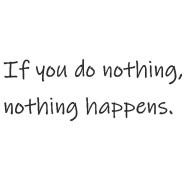티스토리 뷰
대분류 - Portability [PORT]
규칙명 - Do not hard code '\n', or '\r' as a line separator [PORT.LNSP-1]
- 흔히 많은 개발자들이 메시지를 생성하기 위해 무심코 \n, \r 등을 사용한다.
허나. 이것 역시 특정 플랫폼에 종속적이기 때문에 사용하면 안된다.
'\n', '\r' 과 같은 플랫폼에 종속적인 개행문자를 사용하는 부분을 찾아낸다.
- 추가로 테스트는 못해봤지만, 개행문자 이외에 디렉토리 구분자('\') 또한 플랫폼마다 달라질 수 있으므로 다음 설명과 같이 System.getProperty()를 이용해서 사용해야 한다.
간단히 이식성(Portability)가 문제가 되기 때문에 '\n', '\r'등을 하드코딩하지 않는 것이 좋단 이야기 + 시스템에 종속적인 부분은 모조리 문제가 된다.
이건 좀 억지가 있는 예제이긴 하지만, 어찌되었건 사용하는건 옳지 않다.
위의 예에서 처럼 System.getProperty() 를 이용해서 시스템 종속적인 값들을 얻어와야 한다.
다음은 System.getProperty()를 통해 얻어올 수 있는 값들 중 중요한 몇가지이다.
규칙명 - Do not hard code '\n', or '\r' as a line separator [PORT.LNSP-1]
- 흔히 많은 개발자들이 메시지를 생성하기 위해 무심코 \n, \r 등을 사용한다.
허나. 이것 역시 특정 플랫폼에 종속적이기 때문에 사용하면 안된다.
DESCRIPTION
This rule identifies strings that contain hard coded '\n' or '\r' line separator characters. An error is reported for each occurrence.
This rule identifies strings that contain hard coded '\n' or '\r' line separator characters. An error is reported for each occurrence.
'\n', '\r' 과 같은 플랫폼에 종속적인 개행문자를 사용하는 부분을 찾아낸다.
- 추가로 테스트는 못해봤지만, 개행문자 이외에 디렉토리 구분자('\') 또한 플랫폼마다 달라질 수 있으므로 다음 설명과 같이 System.getProperty()를 이용해서 사용해야 한다.
BENEFITS
Different systems use different characters or characters sequences as
line separators. Consequently, hard coding '\n', '\r', or "\r\n" violates
the portability of Java code.
Different systems use different characters or characters sequences as
line separators. Consequently, hard coding '\n', '\r', or "\r\n" violates
the portability of Java code.
간단히 이식성(Portability)가 문제가 되기 때문에 '\n', '\r'등을 하드코딩하지 않는 것이 좋단 이야기 + 시스템에 종속적인 부분은 모조리 문제가 된다.
EXAMPLE
package examples.rules.port;
public class LNSP {
public void sayHello (String name) {
System.out.println("Hello\n" + name); // VIOLATION
}
}
package examples.rules.port;
public class LNSP {
public void sayHello (String name) {
System.out.println("Hello\n" + name); // VIOLATION
}
}
이건 좀 억지가 있는 예제이긴 하지만, 어찌되었건 사용하는건 옳지 않다.
REPAIR
Use the println() method of PrintStream or PrintWriter, which automatically terminates a line with the line separator appropriate for the platform, or use the value of System.getProperty("line.separator").
package examples.rules.port;
public class LNSPFixed {
public void sayHello (String name) {
System.out.println("Hello"); // FIXED
System.out.println(name); // FIXED
}
}
Use the println() method of PrintStream or PrintWriter, which automatically terminates a line with the line separator appropriate for the platform, or use the value of System.getProperty("line.separator").
package examples.rules.port;
public class LNSPFixed {
public void sayHello (String name) {
System.out.println("Hello"); // FIXED
System.out.println(name); // FIXED
}
}
위의 예에서 처럼 System.getProperty() 를 이용해서 시스템 종속적인 값들을 얻어와야 한다.
다음은 System.getProperty()를 통해 얻어올 수 있는 값들 중 중요한 몇가지이다.
| Key | Description of Associated Value |
|---|---|
java.version |
Java Runtime Environment version |
java.vendor |
Java Runtime Environment vendor |
java.vendor.url |
Java vendor URL |
java.home |
Java installation directory |
java.vm.specification.version |
Java Virtual Machine specification version |
java.vm.specification.vendor |
Java Virtual Machine specification vendor |
java.vm.specification.name |
Java Virtual Machine specification name |
java.vm.version |
Java Virtual Machine implementation version |
java.vm.vendor |
Java Virtual Machine implementation vendor |
java.vm.name |
Java Virtual Machine implementation name |
java.specification.version |
Java Runtime Environment specification version |
java.specification.vendor |
Java Runtime Environment specification vendor |
java.specification.name |
Java Runtime Environment specification name |
java.class.version |
Java class format version number |
java.class.path |
Java class path |
java.library.path |
List of paths to search when loading libraries |
java.io.tmpdir |
Default temp file path |
java.compiler |
Name of JIT compiler to use |
java.ext.dirs |
Path of extension directory or directories |
os.name |
Operating system name |
os.arch |
Operating system architecture |
os.version |
Operating system version |
file.separator |
File separator ("/" on UNIX) |
path.separator |
Path separator (":" on UNIX) |
line.separator |
Line separator ("\n" on UNIX) |
user.name |
User's account name |
user.home |
User's home directory |
user.dir |
User's current working directory |
REFERENCES
David Flanagan: "Java in a Nutshell". O'Reilly,
November 1999: Third Edition, pp. 191-192
David Flanagan: "Java in a Nutshell". O'Reilly,
November 1999: Third Edition, pp. 191-192
'개발이야기' 카테고리의 다른 글
| Microsoft Vista 에서 Java TimeZone 버그 발견 (2) | 2007.09.27 |
|---|---|
| Eclipse 에서 Javascript 파일의 한글이 깨지는 경우 (1) | 2007.09.10 |
| 웹표준대로 개발하는게 무엇인가 - (1) XHTML 문법 준수 (0) | 2007.08.22 |
| [Java : Portability] #1 System.getenv() 를 사용하지 마라. (2) | 2007.07.20 |
| [Java : Struts Frameworks ] #1 스트럿츠 액션 클래스내에 인스턴스 변수를 만들지 말라 (0) | 2007.07.18 |
| [Java : Coding Conventions ] #2 Negative logic 을 사용하지 마라 (0) | 2007.07.13 |
댓글
공지사항
최근에 올라온 글
최근에 달린 댓글
- Total
- Today
- Yesterday
TAG
- WsServerContainer
- qaos.com
- JTest
- Java
- TyrusServerContainer
- VMware
- 채권
- SharedSection
- GDIProcessHandleQuota
- 이표채
- 파생
- hp-ux
- 미투데이
- prudent
- Windows
- logback
- coding standard
- CODSTA
- websocket
- 의왕
- 본사
- Microsoft
- JavaScript
- 이미지
- ActiveX
- WebLogic
- 웹표준
- 할인채
- Internet Explorer 7
| 일 | 월 | 화 | 수 | 목 | 금 | 토 |
|---|---|---|---|---|---|---|
| 1 | 2 | 3 | 4 | |||
| 5 | 6 | 7 | 8 | 9 | 10 | 11 |
| 12 | 13 | 14 | 15 | 16 | 17 | 18 |
| 19 | 20 | 21 | 22 | 23 | 24 | 25 |
| 26 | 27 | 28 | 29 | 30 | 31 |
글 보관함